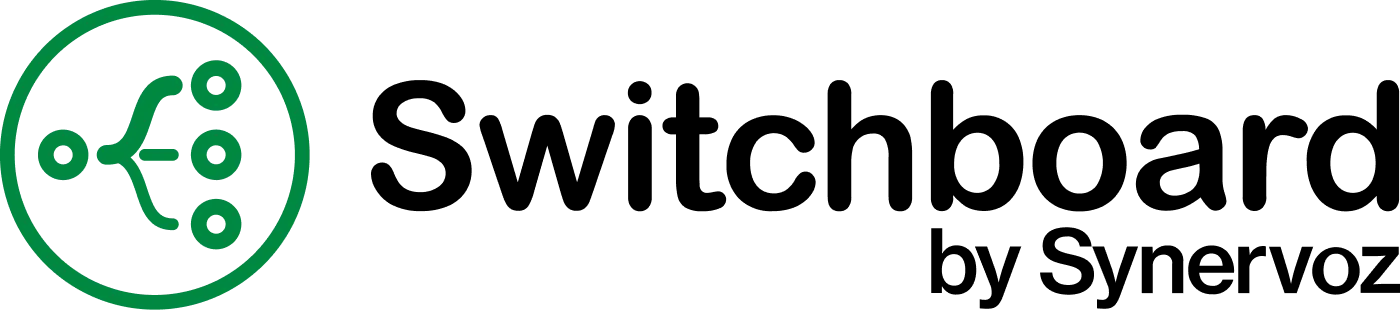Nodes
With a diverse range of nodes available from Switchboard and its partners, nearly any audio process can be efficiently encapsulated. Each node is crafted to perform a specific function, ensuring versatility and ease of use.
Node examples
Voice
- Noise reduction
- Voice changers
- Echo cancellation (AEC)
- Gain control (AGC)
- Compressor
- Voice effects (echo, reverb, etc.)
- Voice activity detection (VAD)
- Spatial audio features
- Speech-to-text (STT)
- Text-to-speech (TTS)
RTC / VoIP / Communications
- WebRTC
- Cloud RTC services (e.g. LiveKit, Agora, Chime, IVS, Tokbox)
- Mixing
- Recording
- Ducking
- VU meter
Music and Media
- Synchronization
- Stem separation
- Media players
- Music generation
- Timbre transfer
Audio and DSP
- Compressors
- Filters
- Media players
- Waveform generators
- Reverb and echo effects
AI Modules
These help you to integrate your own model and use it as a node.
- TensorFlow
- ONNX
- PyTorch
- Whisper
All nodes can easily be used in Switchboard, subject to the following terms:
Made by us - included in your Switchboard license
Open source - free to use under the node’s specific license
Partner-created - based on partner pricing and licensing (free and paid options)
Extensions
ⓘ External libraries may offer single features/functions (e.g. RNNoise for noise suppression) or multiple features/functions (e.g. Superpowered, which has many effects as separate nodes). Thus, an extension can provide one or multiple nodes.
Agora (VoIP / video call / streaming)
Amazon IVS (Streaming)
Amazon Chime (VoIP / video call)
AudioShake (stem separation)
Bose PinPoint (noise reduction)
Dash Radio (Internet radio)
See more
Dolby.io (Cloud calling / VoIP)
ExoPlayer (Media player)
Immersitech - ClearVoice (Noise suppression)
ListenNotes (Podcast)
LiveKit (VoIP / video call / streaming)
ONNX (machine learning - bring your own model)
Orastron (DSP)
PicoVoice (speech-to-text)
PyTorch (ML based, speech recognition, music analysis, sound classification, audio synthesis, voice conversion)
RNNoise (open source noise suppression)
RTNeural (timbre transfer)
Sherpa (speech-to-text—on device)
Silero (VAD, speech-to-text, text-to-speech)
SoX (format converter & effects such as echo, delay, chorus, flanger, overdrive, phaser, reverb, tremolo)
SpeexDSP (acoustic echo cancellation, automatic gain control)
Spotify (music player)
Superpowered (audio player, waveform generator, reverb, filter, compressor, flanger, Echo)
Tensorflow (ML based, speech recognition, audio classification, music generation, speaker diarization, sound event detection, and more)
TokBox (VoIP / video calls)
Vivox (VoIP - massively multiplayer gaming, spatial audio, etc.)
Voicemod (includes voice changers and sound board)
WebRTC (real-time communication)
Whisper (speech-to-text—cloud based)
Zplane 4Tune (karaoke pitch tracking)
Nodes serve many purposes
Switchboard offers both feature-oriented and engineering-oriented audio nodes.
Engineering nodes are crucial for efficient audio graph construction, testing, and maintenance. Without them, adding features and managing audio graphs becomes increasingly complex and time-consuming.
In certain cases, we pre-assemble engineering nodes with certain Extensions to make them easier to use (e.g. when resampling or formatting is required).
Nodes used for engineering
Examples include:
- Compressors
- Filters
- Format conversion
- Resampling
- Tone generators
- Diagnostics
- Recording
- Codecs
- Logging
- Memory allocation
- Buffers
- Spatial / stereo
- OS and I/O handling
- Bluetooth handling
Nodes used as features
Examples include:
- Voice changer
- Speech-to-text
- Large language model
- Music player
- VoIP / RTC services
and many more (including nodes and extensions listed above)
Real time / async
On-device / cloud based
Most of our nodes operate in real-time, but some, especially cloud-based nodes, may have latency or need to be used asynchronously. There is a mix of on-device and cloud-based nodes, with both types capable of being near real-time (e.g., duplex communication or low-latency streaming) or asynchronous (e.g., messaging or file uploads).

Can’t find the node you need? Port your own code or third-party libraries with ease using our template.
To learn more about how to assemble nodes and Extensions into audio graphs, visit our Docs Portal.